Hi! How do I implement or use the multi line stamp? Can I please ask for sample code?
Customer
-----------------------------------------------

Thanks for your message, you can use "\n" for multiple line text stamp, for example, the following is a C++ source code to stamp multiple line text stamps to PDF pages and align them to keep center,
void TestForTextAlign()
{
int id=VeryStampOpen("example.pdf","example-text-align.pdf");
if(id>0)
{
char *sPropertyInfo = "Test Name\n123 Test Address\nHip Road\nTest Locality\nTest Town\nTest County\nGU52 2SD";
VeryStampSetFunction(id, 131, 1, 1, "", "");
VeryStampAddText(id, 1, sPropertyInfo, 0, 17, 192, 240, 0, 0, 0, 101, "", 16, 0, "", 0);
VeryStampClose(id);
}
}
VeryPDF
-----------------------------------------------
Hi! How do I right align money amounts into a column using verystampaddtext?
Customer
-----------------------------------------------
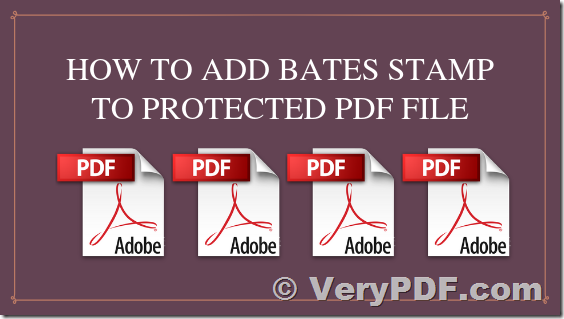
Please refer to the parameters for VeryStampAddText at below,
long VeryStampAddText( long id, long position,
char *string, long color, long alignment,
long shift_lr, long shift_tb, long rotate, long layer,
long hollow, long fontcode, char *fontname, long fontsize,
lont action, char *link, long pageno);
Please notice "Alignment" parameter, you can set "Alignment" to 18 to align text to right,
Alignment
Alignment are used to align text on document pages, it only available for multi-line text stamps,
16: left alignment
17: center alignment
18: right alignment
for example,
void TestForTextAlign()
{
int id=VeryStampOpen("example.pdf","example-text-align.pdf");
if(id>0)
{
char *sPropertyInfo = "Test Name\n123 Test Address\nHip Road\nTest Locality\nTest Town\nTest County\nGU52 2SD";
VeryStampSetFunction(id, 131, 1, 1, "", "");
VeryStampAddText(id, 1, sPropertyInfo, 0, 18, 192, 240, 0, 0, 0, 101, "", 16, 0, "", 0);
VeryStampClose(id);
}
}
VeryPDF