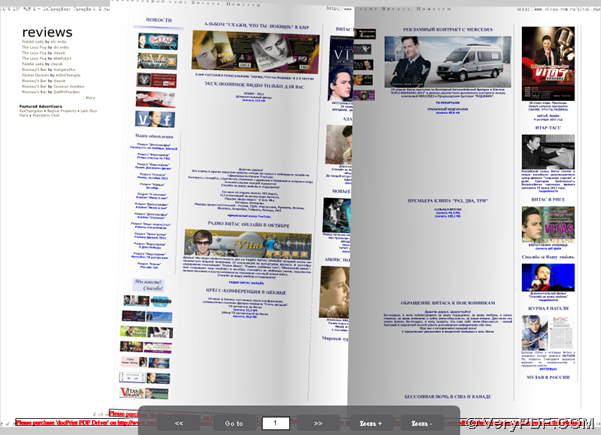To remove clip layers at most from PDF to SWF and PDF to HTML, you could use PDF to Flash Flip Book Converter!
Download entrance Purchase entrance
PDF to Flash Flip Book Converter, which lets you to delete clip layers as much as you can, is a professional flip book makers based on normal, scanned and encrypted PDF file on Windows platforms. Most attractive thing, is that PDF to Flash Flip Book Converter allows Windows users to produce vivid flip book with different colors and styles etc. as you wish! So users can design their own flip books one by one, then share them with friends through embedded flip book on websites! For PDF to Flash Flip Book Converter can work based on command line, maybe you think it is a little hard to process task with PDF to Flash Flip Book Converter, but you are totally wrong, cause after you read the following paragraphs, which is mainly about removing clip layers at most in production of flip book, you will find out how easy for you to realize your goal and how powerful PDF to Flash Flip Book Converter it is!
First, you need to know how PDF to Flash Flip Book Converter work with command line, so here is the usage of PDF to Flash Flip Book Converter:
pdfflip.exe file.pdf outdir [options]
Then, here is an example to convert PDF to SWF and PDF to HTML through command line without removing clip layers:
pdfflip.exe c:\source\test1.pdf d:\output\outdir
After basic command line for basic usage, please see the following example, which can provide you a flip book – SWF and HTML files without clip layers at most:
pdfflip.exe c:\source\test1.pdf d:\output\outdir –flatten
(note: -flatten: Delete as many clip layers from PDF to SWF as possible)
Then, in objective folder that you set, in your flip book of HTML and SWF, there will be least clip layers remained at most.
Here is the screen snapshot of flip book from PDF to SWF and PDF to HTML via command line:
Besides removing clip layers from PDF to SWF and PDF to HTML via command line, PDF to Flash Flip Book Converter could allow you do lots of things, e.g., editing flip book button, panel, background, text color etc.. More information can be found at official website of PDF to Flash Flip Book Converter.
At last, I think there is a good news for you to announce, which is that we will publish a new flip book maker, which can allow you to upload PDF files from local computer and convert PDF to SWF and PDF to HTML online! So it could bring you more convenience in converting PDF to flip book with vivid properties as you like! And the point here, is that if you have some great idea for better online flip book maker here, welcome to let us know through support@verypdf.com, or drop your comments here, we will contact you as soon as possible!