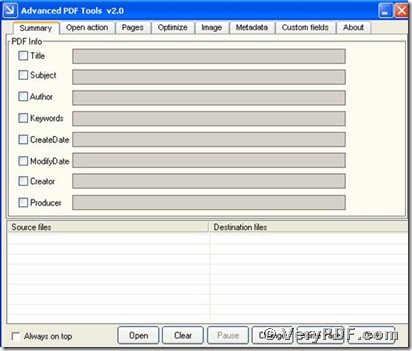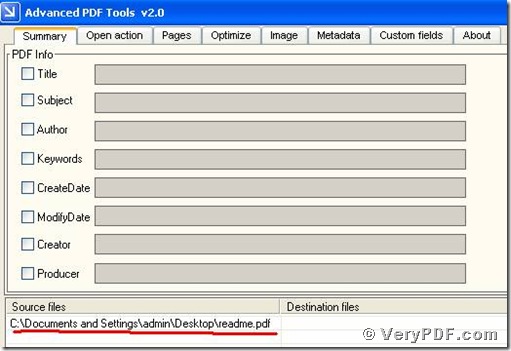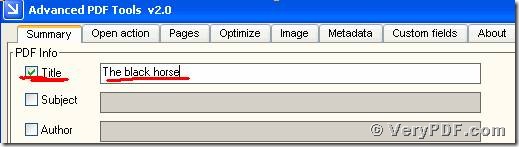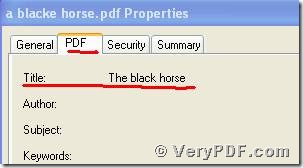If you want to reset your PDF files title, I want to say the good choice for you is selecting the Advanced PDF Toolsv2.0.Because one of the functions of this software is that it can change the PDF title. Furthermore you can not only change one title of your PDF file, but also you can change two or three of your PDF files at meanwhile.
In you daily work, you might be meet this problem. And you even do not know how to solve this problem by searching problem via goggle or baidu. Fortunately there is a website www.verypdf.com , this PDF software team had developed a very powerful software the Advanced PDF Tools, they devote themselves to all kinds of software converter, like PDF to Word, PCL to PDF,PDF to PowerPoint converter and so on.. Go through the verypdf.com Inc team’s efforts, these difficult problems become so simple. In fact it’s so easy to deal with this problem by using the Advanced PDF Tools.
First, double click the Advanced PDF Tools icon by your mouse; you will go to this interface.Pictrue1
(Pictrue1)
Then drag your PDF file, which you want to change. Let it behind the source files, you can see the red line it give u a clue to drag your PDF file to this place. You will see the interface picture 2
(Pictrue2)
Then you need to choose the Title box and make the check mark in it. You will see the gray bar become light. It gives u a hint that you can reset or change the title that you want in this light bar. So just input the title that you want and click the “change” button..
Then you need to save the change and a new PDF files had produced. And click the right-hand key, select the property .And click the “PDF” ,you will see the title that I changed to “the black horse”. (Pictrue4)
(Pictrue4)
At last, I want to say that if you do it according to my steps; I believe you can set you PDF file title successfully. Even so, if you have any doubts or questions, please feel free to contact me or contact verypdf.com Inc. I hope you can enjoy for this article and learn more from this.