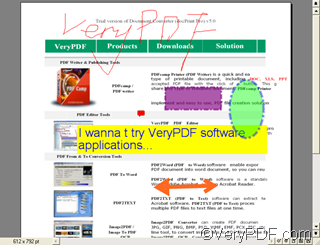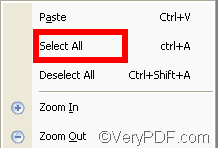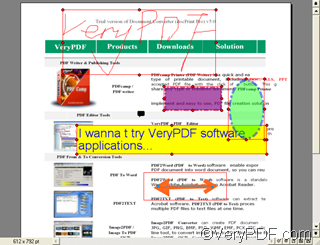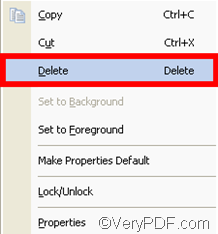Yes, you can delete all comments on current page at one time in VeryPDF docPrint preview application. To be more specific, not only can you delete all the comments of the same kinds, for example you can delete all the text comments on current page at a time; also you delete various kinds of comment at one time on current page, for instance, you can delete text comments, note comments and rectangle comments on current page at one time.
Supposing you are looking at the page in the “Annotated document” dialog box, only to find it is full of comments you just added on the current page, including text, an icon, an ellipse, a rectangle, a line, and a letter draw by “pencil” as illustrated below:
To delete all the comments, you should right click with the mouse on the current page. As a drop--down menu appears on the screen, you should choose “Select All” or press “Ctrl+A”
Then all the comments are selected as illustrated below:
Right click the mouse on the current page again, and choose “Delete”.
As soon as you click on “Delete”, all the comments on the current page are deleted. Now you can view the current page without any comment.
If you want to learn more about how to add comment and delete comment on current page, please visit the knowledge base of VeryPDF at the following website: https://www.verypdf.com/wordpress.