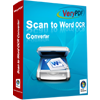Convert Scanned PDF to Editable Excel and Save with Different Sheet Arrangements
If you are still burdened with how to convert scanned PDF to Editable Excel with different sheet arrangement, VeryPDF PDF to Excel OCR Converter will save you out of that situation. VeryPDF PDF to Excel OCR Converter is a revolutionary tool, which focuses on helping users convert scanned PDF to Excel mainly. And in consideration of user's requirements for the output layout, VeryPDF PDF to Excel OCR Converter supports the selection of the sheet arrangements in Excel flexibly.
On the interface of VeryPDF PDF to Excel OCR Converter, "Add PDF File(s)" could be used for adding PDF files, and "Remove" and "Remove All" are designed to delete added PDF paths fro the processing table, which is also used to add PDF files with the right button of mouse. Then "Convert" is not only for converting PDF to Excel OCR, but also for helping users save Excel files. And with one click, "About" can provide you the technique support and the information of company. The radios under "Output Formats" tab are used to choose the targeting format and under "Page Range" tab, the radio of "All Pages" is designed for selecting converting all of pages, thus, the radio of "Select Range" is for selecting the converting interval of pages, with the edit-boxes of "From" and "To", the page numbers could be inputted to customize the interval of page. And the edit-box of "PDF Password" is for typing open password of PDF. And the dropdown button on the top-right is designed to help users select the converting mode with OCR or without OCR, depending on whether PDF is scanned PDF or common PDF. The check-box of "View after convert" is for previewing Excel automatically. At last, under "Output Options" tab, different sheet arrangement options could be chosen with one click between three patterns, these radios could help users get Excel with one sheet per page or entire pages to one sheet.

And to convert scanned PDF to Excel, here are the steps below:
- Drag and drop scanned PDF into the processing table to add it into the conversion.
- Click the dropdown button on the right-top to select "OCR PDF file (Language: xxx)"according to the language in scanned PDF.
- Click one of the radios under "Output Options" tab to select the sheet arrangement you want.
- Click one of the radios under "Output Formats" tab to set the objective format as XLS or XLSX.
- Click "Convert" to save Excel and process the task.
This is the end to convert scanned PDF to Excel with different sheet arrangements.
 VeryPDF Cloud OCR API
Web to PDF Converter Cloud API
HTML to Image Converter Cloud API
Free Online PDF Toolbox
VeryPDF Cloud OCR API
Web to PDF Converter Cloud API
HTML to Image Converter Cloud API
Free Online PDF Toolbox  Free Online Advanced PDF Converter
Free Online PDF Compressor
Free Online PDF Splitter
Free Online DOCX to DOC Converter
Free Online Word to PDF Editor
Free Online ShareFile
Free Online RSS Feed to Email
Free Online Advanced PDF Converter
Free Online PDF Compressor
Free Online PDF Splitter
Free Online DOCX to DOC Converter
Free Online Word to PDF Editor
Free Online ShareFile
Free Online RSS Feed to Email
 Free Online Web Site to PDF Maker
Free Online URL to PDF Converter
Free Online PDF to Word Converter
Free Online PDF to Image Converter
Free Online URL to Image Converter
Free Online Image Converter
Free Online DOC to PDF Converter
Free Online OCR Converter
Free Online PDF Merger
Free Online PDF Stamper
Free Online PDF Page Resizer
Free Online Web Site to PDF Maker
Free Online URL to PDF Converter
Free Online PDF to Word Converter
Free Online PDF to Image Converter
Free Online URL to Image Converter
Free Online Image Converter
Free Online DOC to PDF Converter
Free Online OCR Converter
Free Online PDF Merger
Free Online PDF Stamper
Free Online PDF Page Resizer
 Free Online Photo Slideshow
Free Online File Converter
Free Online Photo Slideshow
Free Online File Converter  Online PDF to Excel Converter
Online PDF to Excel Converter




 Relative Products
Relative Products


 You may like these products
You may like these products