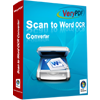VeryPDF Image to PDF OCR SDK for .NET is a powerful .NET conversion tool that allows third-party developers to quickly integrate Image to PDF OCR Converter into their own standalone applications. Image to PDF OCR Converter can convert scanned JPEG, JPG, PNG, BMP, GIF, TIF, etc. image to searchable PDF with OCR (Optical Character Recognition) technology.
Image to PDF OCR SDK for .NET Developer License is a Royalty Free Toolkit for .NET Developers.
System Requirement
Operating Systems: all the Windows systems, like Windows 2000, XP, Vista, 7, 10, 11, Windows Server 2003, 2008 and later systems, both 32 bit and 64 bit.
Programming Languages
C#, VB .NET, J# via .NET, Java via JNI, MS Visual Basic, Borland Delphi, MS Office products such as Access and C++ via COM, C and C++ via native C
Input format: Text based PDF, Scanned PDF, scanned TIFF, JPEG, JPG, BMP, GIF, PNG
Output Format: Searchable PDF
What Image to PDF OCR SDK for .NET Can Do:
VeryPDF Image to PDF OCR SDK for .NET can not only convert JPEG, JPG, BMP, GIF, PNG, etc. image to PDF, but also can convert scanned PDF and TIFF files to full text searchable PDF files with OCR technology.
Convert PDF to image
Convert PDF to BMP, JPEG, GIF, PNG, MNG, TIF, TGA, PCX, JPEG2000 (JP2), etc. image files.
Support OCR
The OCR engine supports more than 10 languages. It also supports to set a rectangle region for OCR What’s more, it’s able to export OCRed text with/without X and Y coordinates to a text file.
Compress images in different modes
It supports lossless compression for JBIG2 and JPEG2000 compression methods. It can not only compress black and white pictures into PDF file with JBIG2 compression, but also can compress color and grayscale pictures into PDF file with JPEG2000 compression.
Create PDF/X, PDF/A-1b
It’s able to create PDF/X compliance PDF file and PDF/A-1b compliance PDF file.
Linearize and optimize PDF
It can create linearized PDF file, optimize PDF file for fast web view.
Set PDF Security
It supports to set open password, user password, permissions to output PDF files. Open password security option allows you to disable unauthorized viewing and user password security option allows you to disable editing, copying, printing, etc. functions.
.NET APIs
It allows software developers or programmers to integrate the codes and APIs of the program into their own applications. It supports to be called by any programming or scripting languages such as Visual C++, Visual Basic, etc.
Feature List of Image to PDF OCR SDK for .NET
- Able to get text information for each characters on PDF page or TIFF page;
- Convert scanned PDF and TIFF files to searchable PDF files;
- Able to merge all PDF files into one PDF file;
- -mergepdf <string> : merge two PDF files into one PDF file
- -mergepdf "file1|file2|file3|...": merge several PDF files into one
- -mergepdf "C:\filelist.txt": merge PDF files from a .txt file
- -mergepdf "C:\*.pdf": merge PDF files into one PDF file
- Able to extract one page or a page range from PDF file to output PDF files;
- -burstpdf <string> : burst PDF file into single page PDF files
- Able to correct wrong characters before insert text layer into PDF file;
- Compress color and grayscale pictures into PDF file with JPEG2000 compression;
- Compress black and white pictures into PDF file with JBIG2 compression;
- Convert existing PDF files to new PDF files with high compression;
- Convert scanned TIFF and Image files to full text searchable PDF files with OCR option;
- Convert PDF to BMP, JPEG, GIF, PNG, MNG, TIF, TGA, PCX, JPEG2000 (JP2), etc. image files;
- The OCR engine is support more than 10+ languages;
- Able to export OCRed text to a text file;
- Able to export OCRed text with X, Y coordinate to a text file;
- Able to convert scanned image files or PDF files to pure text based PDF files;
- Able to set a rectangle region for OCR;
- Support lossless compression for JBIG2 and JPEG2000 compression methods;
- -colorimg <int> : set compression method for color image
- -colorimg 0: no change compression for color image file
- -colorimg 1: compress color image file with JPEG arithmetic
- -colorimg 2: compress color image file with JPEG2000 arithmetic
- -bwimg <int> : set compression method for black and white image
- -bwimg 0: no change compression for black and white image file
- -bwimg 1: compress black and white image file with CCITT G4 arithmetic
- -bwimg 2: compress black and white image file with JBIG2 arithmetic
- Support deskew and despeckle options for black and white image files;
- Able to append TIFF or PDF files to an existing PDF files;
- Able to set open password, user password, permissions to output PDF files;
- Able to create PDF/X compliance PDF file;
- Able to create PDF/A-1b compliance PDF file;
- Able to create linearized PDF file, optimize PDF file for fast web view;
- Able to add watermark during TIFF file or PDF file to a new PDF conversion;
- Able to convert PDF file to image files;
For details on how to use this .NET package, please download the trial version of VeryPDF Image to PDF OCR SDK for .NET and have a try.
For full version of this .NET package, please buy VeryPDF Image to PDF OCR SDK for .NET here.
Code Examples:
Sample: C# Project
using PDFOCRCOM;
namespace CSharp_COM_Test
{
public partial class Form1 : Form
{
public Form1()
{
InitializeComponent();
}
private void button1_Click(object sender, EventArgs e)
{
PDFOCRCOMClass pdfocr = new PDFOCRCOMClass();
long ret = pdfocr.com_PDFOCRCmd(
"-ocr 1 \"D:\\temp\\test.pdf\" \"D:\\temp\\2_out.pdf\""
);
}
}
}
Sample: VB.NET Project
Private Sub OCRPDFButton_Click(ByVal sender As System.Object, ByVal e As System.EventArgs) Handles OCRPDFButton.Click
Dim strOptions As String
Dim strInFile As String
Dim strOutFile As String
Dim strLogMsg As String
strInFile = Application.StartupPath() & "\test1.pdf"
strOutFile = Application.StartupPath() & "\test1_vb_net_ocred.pdf"
strOptions = "-pidpi 300"
Dim nPageCount As Integer = Image2PDFOCR_GetPageCount(strInFile)
strLogMsg = """" & strInFile & """ file contains """ & Str(nPageCount)
& """ pages."
MsgBox(strLogMsg)
Dim hOCRTextSDK As Integer =
Image2PDFOCR_GetTextHandle(strInFile, strOptions)
If hOCRTextSDK <> 0 Then
Dim nOCRedPageCount As Integer =
Image2PDFOCR_GetOCRedPageCount(hOCRTextSDK)
For page = 0 To nOCRedPageCount - 1
Dim nWordCount As Integer = Image2PDFOCR_GetWordCountOnPage(
hOCRTextSDK, page)
For nWordIndex = 0 To nWordCount - 1
Dim nWord As TEXTPOSITION
nWord.init()
Image2PDFOCR_GetWordInfoByIndex(hOCRTextSDK, page,
nWordIndex, nWord.x, nWord.y, nWord.width,
nWord.height, nWord.text(0))
Dim enc As New System.Text.UTF8Encoding()
Dim strWord As String = enc.GetString(nWord.text)
Image2PDFOCR_SetWordInfoByIndex(hOCRTextSDK, page,
nWordIndex, nWord.x, nWord.y, nWord.width,
nWord.height, strWord)
Next nWordIndex
Next page
Dim nDataBufLen As Integer = 0
Dim nRet As Integer = Image2PDFOCR_CreatePDFInMemory(
hOCRTextSDK, strOptions, 0, nDataBufLen)
If nRet = 0 And nDataBufLen > 0 Then
Dim vecFileData() As Byte = Nothing
ReDim vecFileData(nDataBufLen)
nRet = Image2PDFOCR_ReadPDFFromMemory(
hOCRTextSDK, vecFileData(0), nDataBufLen)
Dim oFileStream As System.IO.FileStream
oFileStream = New System.IO.FileStream(strOutFile,
System.IO.FileMode.Create)
oFileStream.Write(vecFileData, 0, vecFileData.Length)
oFileStream.Close()
End If
Image2PDFOCR_FreeTextHandle(hOCRTextSDK)
End If
End Sub
End Class
For details on how to use this .NET package, please download the trial version of VeryPDF Image to PDF OCR SDK for .NET package.
For full version of this .NET package, please buy VeryPDF Image to PDF OCR SDK for .NET here.
 VeryPDF Cloud OCR API
Web to PDF Converter Cloud API
HTML to Image Converter Cloud API
Free Online PDF Toolbox
VeryPDF Cloud OCR API
Web to PDF Converter Cloud API
HTML to Image Converter Cloud API
Free Online PDF Toolbox  Free Online Advanced PDF Converter
Free Online PDF Compressor
Free Online PDF Splitter
Free Online DOCX to DOC Converter
Free Online Word to PDF Editor
Free Online ShareFile
Free Online RSS Feed to Email
Free Online Advanced PDF Converter
Free Online PDF Compressor
Free Online PDF Splitter
Free Online DOCX to DOC Converter
Free Online Word to PDF Editor
Free Online ShareFile
Free Online RSS Feed to Email
 Free Online Web Site to PDF Maker
Free Online URL to PDF Converter
Free Online PDF to Word Converter
Free Online PDF to Image Converter
Free Online URL to Image Converter
Free Online Image Converter
Free Online DOC to PDF Converter
Free Online OCR Converter
Free Online PDF Merger
Free Online PDF Stamper
Free Online PDF Page Resizer
Free Online Web Site to PDF Maker
Free Online URL to PDF Converter
Free Online PDF to Word Converter
Free Online PDF to Image Converter
Free Online URL to Image Converter
Free Online Image Converter
Free Online DOC to PDF Converter
Free Online OCR Converter
Free Online PDF Merger
Free Online PDF Stamper
Free Online PDF Page Resizer
 Free Online Photo Slideshow
Free Online File Converter
Free Online Photo Slideshow
Free Online File Converter  Online PDF to Excel Converter
Online PDF to Excel Converter






 Relative Products
Relative Products


 You may like these products
You may like these products