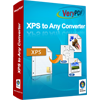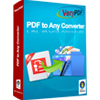VeryPDF TIFF Toolkit contains a GUI application and some command line tools. This page will show you how to use the command line tools. You may visit the following three pages to see the usage guides of GUI.
The following paragraphs are about the usage of command line utilities.
Split multipage TIFF to single-page TIFF
Application: tiffsplit.exe
Usage: tiffsplit input.tif [prefix]
Function: Split (multipage TIFF) input.tif to single-page TIFF prefix0001/0002.tiff.
Example:
tiffsplit a.tif b
The a.tif is a three-page TIFF, and the output single-page TIFF files will be named b0001.tif,
b0002.tif, and b0003.tif.
Merge multiple TIFF files to one multipage TIFF file
Application: tiffcp.exe
Usage: tiffcp [options] <input TIFF>
Functions: Use option "-a" to merge an output TIFF file to an existing TIFF file.
- Options:
-
General options:
-a append output to an existing TIFF instead of overwriting
-o offset set initial directory offset
-p contiguous pack samples contiguously (e.g. RGBRGB...)
-p separate store samples separately (e.g. RRR...GGG...BBB...)
-s write output in strips
-t write output in tiles
-i ignore read errors
-b file[,#] bias (dark) monochrome image to be subtracted from all others
-,=% use % rather than , to separate image #'s (per Note below)
-r # make each strip have no more than # rows
-w # set output tile width (pixels)
-l # set output tile length (pixels)
-f lsb2msb force lsb-to-msb FillOrder for output
-f msb2lsb force msb-to-lsb FillOrder for output
-c lzw[:opts] compress output with Lempel-Ziv & Welch encoding
-c zip[:opts] compress output with deflate encoding
-c jpeg[:opts] compress output with JPEG encoding
-c packbits compress output with packbits encoding
-c g3[:opts] compress output with CCITT Group 3 encoding
-c g4 compress output with CCITT Group 4 encoding
-c none use no compression algorithm on output
Group 3 options:
1d use default CCITT Group 3 1D-encoding
2d use optional CCITT Group 3 2D-encoding
fill byte-align EOL codes
For example, -c g3:2d:fill to get G3-2D-encoded data with byte-aligned EOLs
JPEG options:
# set compression quality level (0-100, default 75)
r output color image as RGB rather than YCbCr
For example, -c jpeg:r:50 to get JPEG-encoded RGB data with 50% comp. quality
LZW and deflate options:
# set predictor value
For example, -c lzw:2 to get LZW-encoded data with horizontal differencing
Compress TIFF files
Application: tiffcmp.exe
Usage: tiffcmp [options] file1 file2
Function: Compare the two input TIFF files (file1 and file2).
Options:
-l list each byte of image data that differs between the files
-z # list specified number of bytes that differs between the files
-t ignore any differences in directory tags
Convert color TIFF to gray TIF
Application: tiff2bw.exe
Usage: tiff2bw [options] <input>
Function: Convert input color TIFF images to output gray TIFF images.
Options:
General options:
-R % use #% from red channel
-G % use #% from green channel
-B % use #% from blue channel
-r # make each strip have no more than # rows
-c lzw[:opts] compress output with Lempel-Ziv & Welch encoding
-c zip[:opts] compress output with deflate encoding
-c packbits compress output with packbits encoding
-c g3[:opts] compress output with CCITT Group 3 encoding
-c g4 compress output with CCITT Group 4 encoding
-c none use no compression algorithm on output
LZW and deflate options:
View TIFF information
Application: tiffinfo.exe
Usage: tiffinfo [options] <input TIFF>
Function: Display information of one or more TIFF files.
Options:
-D read data
-i ignore read errors
-c display data for grey/color response curve or colormap
-d display raw/decoded image data
-f lsb2msb force lsb-to-msb FillOrder for input
-f msb2lsb force msb-to-lsb FillOrder for input
-j show JPEG tables
-o offset set initial directory offset
-r read/display raw image data
instead of decoded data
-s display strip offsets and byte counts
-w display raw data in words rather than bytes
-z enable strip chopping
-# set initial directory (first directory is # 0)
Verify TIFF files
Application: tiffdump.exe
Application: tiffdump.exe [-h] [-o offset] [-m maxitems] file.tif ...
Function: Display verbatim contents of the TIFF directory in a file, which is useful for debugging bogus TIFF files.
Options:
-h Force numeric data to be printed in hexadecimal rather than the default decimal.
-o Dump the contents of the IFD at the a particular file offset. The file offset may be specified using hexadecimal (0x##) and octal (0##) format.
Above paragraphs are the usage guides of VeryPDF TIFF Toolkit command line tools.
 VeryPDF Cloud OCR API
Web to PDF Converter Cloud API
HTML to Image Converter Cloud API
Free Online PDF Toolbox
VeryPDF Cloud OCR API
Web to PDF Converter Cloud API
HTML to Image Converter Cloud API
Free Online PDF Toolbox  Free Online Advanced PDF Converter
Free Online PDF Compressor
Free Online PDF Splitter
Free Online DOCX to DOC Converter
Free Online Word to PDF Editor
Free Online ShareFile
Free Online RSS Feed to Email
Free Online Advanced PDF Converter
Free Online PDF Compressor
Free Online PDF Splitter
Free Online DOCX to DOC Converter
Free Online Word to PDF Editor
Free Online ShareFile
Free Online RSS Feed to Email
 Free Online Web Site to PDF Maker
Free Online URL to PDF Converter
Free Online PDF to Word Converter
Free Online PDF to Image Converter
Free Online URL to Image Converter
Free Online Image Converter
Free Online DOC to PDF Converter
Free Online OCR Converter
Free Online PDF Merger
Free Online PDF Stamper
Free Online PDF Page Resizer
Free Online Web Site to PDF Maker
Free Online URL to PDF Converter
Free Online PDF to Word Converter
Free Online PDF to Image Converter
Free Online URL to Image Converter
Free Online Image Converter
Free Online DOC to PDF Converter
Free Online OCR Converter
Free Online PDF Merger
Free Online PDF Stamper
Free Online PDF Page Resizer
 Free Online Photo Slideshow
Free Online File Converter
Free Online Photo Slideshow
Free Online File Converter  Online PDF to Excel Converter
Online PDF to Excel Converter


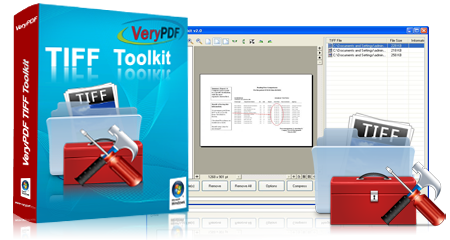


 Video Demo
Video Demo
 Relative Products
Relative Products

 You may like these products
You may like these products